User Profile
Default
HomeflowJS includes a default user profile modal to allow users to register, sign in, and manage their saved properties and searches. It has a fixed layout, but can be styled to fit the theme using CSS.
To include it, simply pass withUserProfile as a prop to the Modal component:
This will create routes to render the below modal for any fragment identifier beginning with #/user.
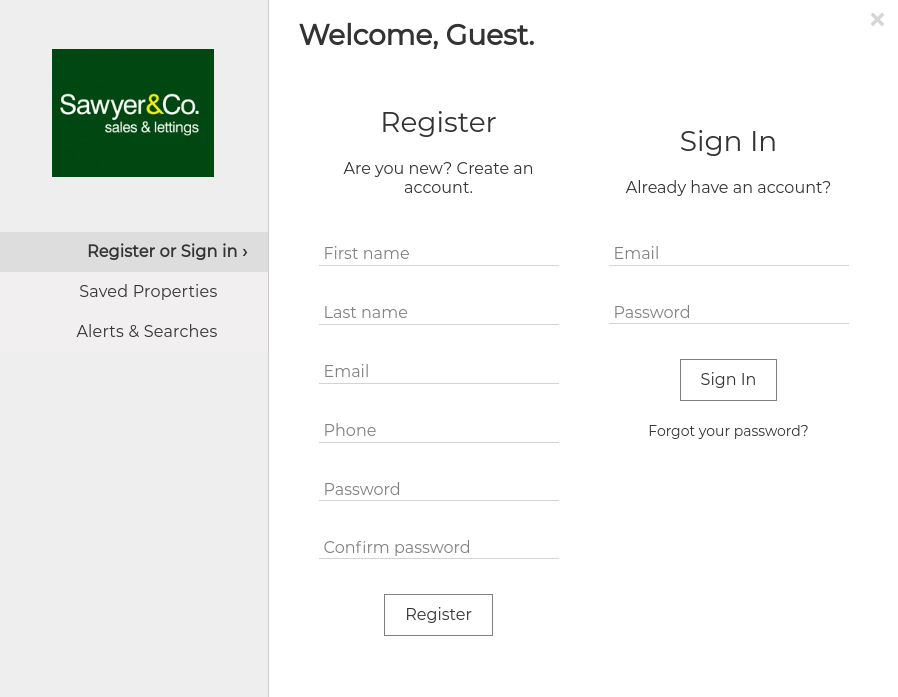
See the section on modals for more info.
The default user profile modal can be customised using CSS, but if you need more flexibility in creating user profile elements, you can use the components below.
UserRegisterForm
Wraps all fields of your register form and handles validation and creation of new user on submit.
UserInput
Creates an input for creating or editing a user field.
UserHoneypot
Anti-spam honeypot that can be placed anywhere within the <UserRegisterForm>.
Read more about honeypots in this Confluence document for further information.
UserSignInForm
Form for logging a user in. Should be used with SignInInput components.
UserEditForm
Form to allow a user to edit their profile.
ForgottenPasswordForm
Form allowing the user to reset their password.
Props
| Prop | Type | Description |
|---|---|---|
inputClass | String | Custom class for the email input |
buttonClass | String | Custom class for the submit button |
MarketingPreferencesForm
Form allowing the user to change their marketing preferences.
Props
| Prop | Type | Description |
|---|---|---|
buttonClass | String | Custom class for the submit button |
buttonSpanClass | String | Custom class for the span in submit button |
strict | Boolean | false (default): render radio with span, true: render radio with label |
SignOutButton
Button for signing out the user and finishing the session. Includes notification if success or error.
Props
| Prop | Type | Description |
|---|---|---|
children | Element or string | Text or element inside the button - is required |
pushHistory | Boolean | Push history to / after successfull sign out. Default: false |
reload | Boolean | Reload page after successfull sign out. Default: false |